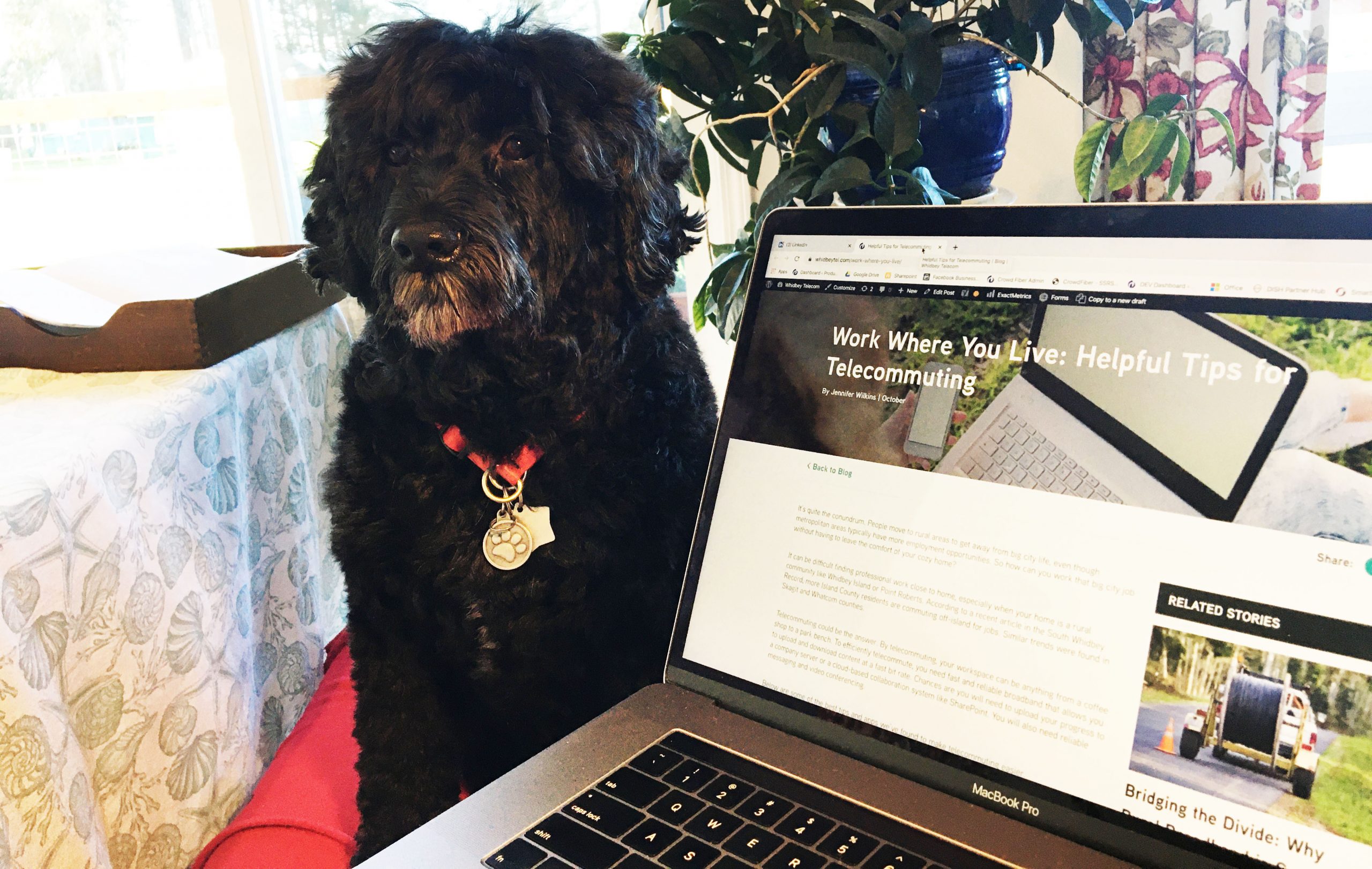Throw in a load of laundry. Chat with colleagues on IM. Get tons of work done with no interruptions. Working from home – or WFH as the out of office message says – can be great. I did it for years and loved it. But I wasn’t sheltering in place because of a virus. I could still meet up for lunch or have a drink after work. This is new.
I thought I’d share my top tips for working from home for those of you that haven’t been in this position before.
Make sure your internet is working as hard as you are.
Upgrade to the best internet plan you can afford for your home office. I don’t just say this because I work for Whidbey Telecom. You need more bandwidth coming into the house if there is more and more going on, online. If you’re working and your partner or kiddo is also at home (streaming Netflix or doing their own work) you may start to experience buffering, lag or dropped sessions. Save yourself the frustration. Upgrade.
It’s not you, it’s your WiFi.
If you haven’t updated or upgraded your home modem and/or router since before the Obama administration, then it’s time. It doesn’t make a difference how much bandwidth you buy if your WiFi isn’t able to move it through your home to all of your wireless devices. Break up with your old router and treat yourself to newer tech.
Set your hours.
Let your co-workers, friends and family know when you are available.
Let your co-workers, friends and family know when you are NOT available. You have to set firm boundaries. Block time out on your calendar. Make certain your family and friends know that just because you are home, it doesn’t mean you aren’t working. Don’t be that person on a conference call whose partner yells loudly that lunch is ready.
Think ergonomics, comfort and movement.
You aren’t locked down to a traditional desk. Take advantage of being able to walk around while you are on a call. Wear comfy shoes. But do get dressed and run a brush through your hair—you’ll feel ready to work. Get yourself a good chair. I love my standup desk and big monitor at home. Don’t get yourself all comfy on that soft couch and try to work hunched over a laptop for 8 hours. Your neck will thank you.
Have a plan B.
What if your power goes out? What if your cell phone dies? Do you know where you can get speedy WiFi to transfer some files in an emergency? We’re fortunate to have Whidbey WiFi hotspots all over town, including several coffee shops. Though check with the establishments first to make sure they’re still open.
Love the landline.
Again, not just because I work for Whidbey Telecom, I still have a landline at home. The cell service at my house isn’t good and I like knowing I can get a dial tone anytime, day or night.
Learn to love the video call.
Video is good. Video keeps you connected. Don’t be afraid of video! Whether it’s Zoom, GoToMeeting, WebEx, Amazon Chime, Microsoft Teams, or Google Hangouts, turn on the camera. (This is why you have to brush your hair.)
Eat and drink well.
My issue is over caffeinating myself so I keep decaf on hand at all times. Healthy snacks and stopping for a steaming bowl of soup at lunch beat microwaving something at the office any day.
Give yourself a break.
Turn off the computer. Change your focus. Take the dog for a 15 minute walk. Just because you are at home doesn’t mean you can’t take a break—you need it.
Next I’ll share some of my favorite work from home tools and technology. I would love to hear your thoughts and tips. There are going to be many more of us WFHers over the next few months. Let’s share our experience.
This content is provided for information purposes only. All information included herein is subject to change without notice. Whidbey Telecom is not responsible for any direct or indirect damages, arising from or related to use or reliance of the above content.